Get the perfect solution for protecting your bike, and other valuables against theft with SMART LOCK CABLE YL-C3B - a compact cable lock that conveniently secures your valuables that connects to your smartphone via Bluetooth for keyless convenience. The cable is 1.5 long, large enough to lock up ladders, bikes, tool boxes, and other items that need to be secured. With the quick and easy lock/unlocking, you'll never struggle or fumble with your bike again!
Features Include:
✅ APP Unlock: App support 20 general users, unlock with One-Key open, Password, and Remote with share temporary password. You can also check unlock record on the app.
✅ Strong and Secure: Braided steel for a durable yet malleable cable. Protective vinyl coating helps to prevent scratches and rust, ensuring a long secure service life.
✅ IPX5 Waterproof: High-quality outdoor and water resistant.
✅ USB Rechargeable: Low power consumption and long standby time, after full charge, it can unlock more than 3000 times. It's as simple as charging a cell phone. You can use your portable rechargeable powerbank to recharge, never needing to worry about suddenly losing power.
✅ Wide Applications: Works for multiple bikes locking. It can also be used for motorcycle, gate, garbage can, patio grill, outside furniture, etc.
Overview
1. The smart padlock is charged by USB cable. Please fully charge it the first time to be used.
2. It is controlled via BT connection by App "eSmartLock".
3. It supports 1 administrator user and 20 ordinary users.
4. Once it is restored to factory settings, all users will be deleted and the initial administrator password will be reset to default "123456".
5. It is experience mode for factory default setting. The initial administrator password is "123456", and it can be uncocked by pressing the touch sensor. To ensure security, it must modify the initial password.
6. It can be fully charged for about 30 minutes.
7. It supports anti-lost feature.
Installation Instructions
Search for "eSmartLock" from Google Play (Android) / App Store (iOS) and install it to your smartphone.
1. Bluetooth of smartphone should be turned on. In order to use Bluetooth properly, it needs to obtain location permission for Android phones.
2. It should keep smart lock in working status. Touch the touch sensor of smart lock until the blue light starts to flash. Within 20 seconds of the blue light flashing, click "+" of the App. The scanned smart lock(s) will be displayed in the list. Click the smart lock to be added in the list.
3. Touch the touch sensor of the smart lock until the blue light starts flashing. Within 20 seconds of the blue light flashing, tap "click to connect" on the main interface of the App to connect smart lock. Blue light will be ON. If there is no operation after 1 minute, the smart lock will go to standby mode and Bluetooth will be disconnected.
User Settings
1. App connect with smart lock.
2. Verify administrator: The smart lock is in experience mode when it leaves the factory. The user should change the administrator password. Click "Settings" icon at the upper right corner and verify administrator password. The initial administrator password is "123456". After successful verification, go to setting interface, if there is no operation after 2 minutes of verification, the smart lock will go to standby mode and Bluetooth will be disconnected.
3. Modify user: Click User Management, select a user, for example "0 admin" to modify the user name and password.
4. Add user: Click the "+" icon of the User Management interface to add user, it can set username in User Management interface. Also, it can support 2 types password - 4 digits (1-6) and 6 digits (0-9).
5. Delete user: Click User Management, press and hold the username to be deleted, then click Delete on pop-up message.
![[READY TO ORDER] Smart Cable Lock YL-C3B (Only Touch Sensor/No Fingerprint)](https://www.chongaik.com.sg/2808-medium_default/-ready-to-order-smart-cable-lock-yl-c3b-only-touch-sensorno-fingerprint.jpg)
![[READY TO ORDER] Smart Cable Lock YL-C3B (Only Touch Sensor/No Fingerprint)](https://www.chongaik.com.sg/2808-cart_default/-ready-to-order-smart-cable-lock-yl-c3b-only-touch-sensorno-fingerprint.jpg)
![[READY TO ORDER] PINLOCK Care Interior Fresh 100ml](https://www.chongaik.com.sg/2807-small_default/-ready-to-order-pinlock-care-interior-fresh-100ml.jpg)